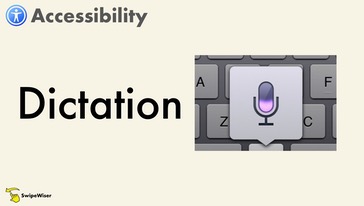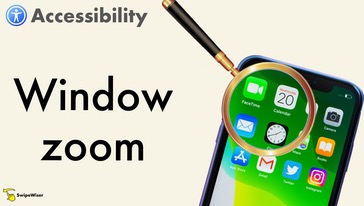Apple does an outstanding job building accessibility features into the iPad and iPhone. These assist people with physical limitations to use their devices.
Broadly speaking the accessibility features fall into 3 groups.
Vision: features aimed at helping people who are blind or have low vision use their devices.
Hearing: features that help people who are deaf or hard of hearing
Mobility: features to assist people with physical or motor challenges.
Dictation
The on screen keyboard can be challenging to use. This video will explain how to use dictation directly to send text messages and enter text in any App.
Larger text
Larger text can aid individuals with vision challenges. This video will explain how to change the text size to best suit your needs.
Magnifer
Magnifer uses the iPhone, or iPad camera to magnify anything you point it at. It can be a great aid to reading documents and menus, or anytime you need to see something up close.
Dark mode
DARK MODE uses a darker color palette for all screens, views, and menus. Some find it reduces eye strain.